When visiting Japan, you might notice a difference in how people pay at 7-Eleven. Traditionally, customers hand cash directly to the cashier, but self-checkout systems are becoming increasingly common. These systems allow you to set up your cash, coins, or card and pay with minimal contact—a practice that has grown rapidly due to COVID-19.
Step 1: Scanning Your Items 🛒
At 7-Eleven, the cashier will scan your items’ barcodes for you.
Step 2: Choosing Your Payment Method 💸
After scanning, a screen will display payment options. You select your method by pressing a button on the screen.
-
Cash: Usually the top-right button. Insert bills or coins in the illuminated slots.
-
Credit Card: Often the middle button at the bottom. You can tap or insert your card. If your credit card supports contactless (tap) payment but it doesn’t work, try inserting the card into the reader instead.
-
Transportation IC Card (e.g., Suica, Pasmo): Usually bottom-right. Tap your card on the reader.
Step 3: Completing Your Payment ✅
Follow the on-screen instructions to insert your coins, bills, or tap your card. Once the payment is accepted, you’ll receive your receipt.
Quick Tips for Tourists ✈️
-
Don’t be afraid to press the buttons—you can’t break the machine.
-
Look for the glowing slots; that’s where you insert cash or tap your card.
-
If unsure, the staff is usually happy to assist.
Why Self-Checkout at 7-Eleven is Convenient
-
Minimizes contact, keeping everyone safe.
-
Makes payment quick and efficient.
-
Works with cash, cards, and transit IC cards, making it easy for tourists.
Whether you’re buying a quick snack, a drink, or souvenirs at 7-Eleven, self-checkout is straightforward once you know the steps. Enjoy the convenience like a local! 🥤🍱